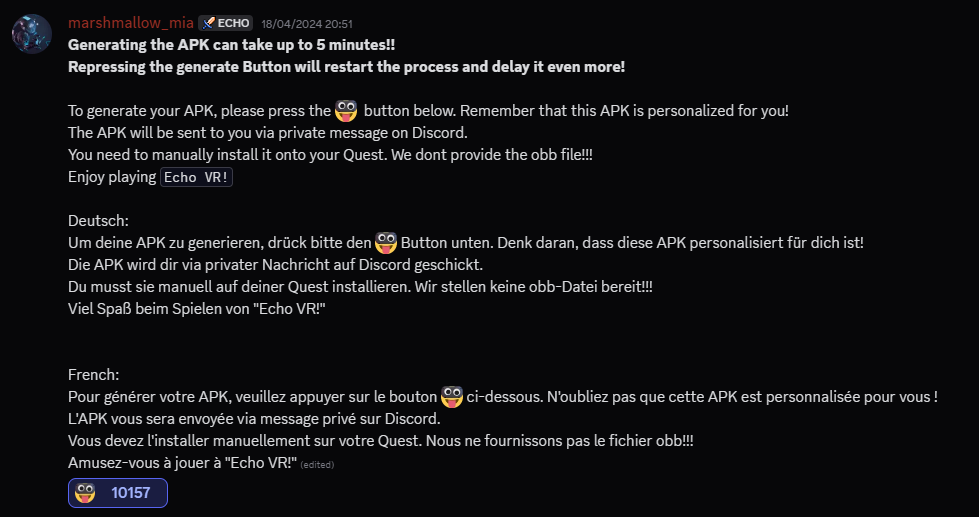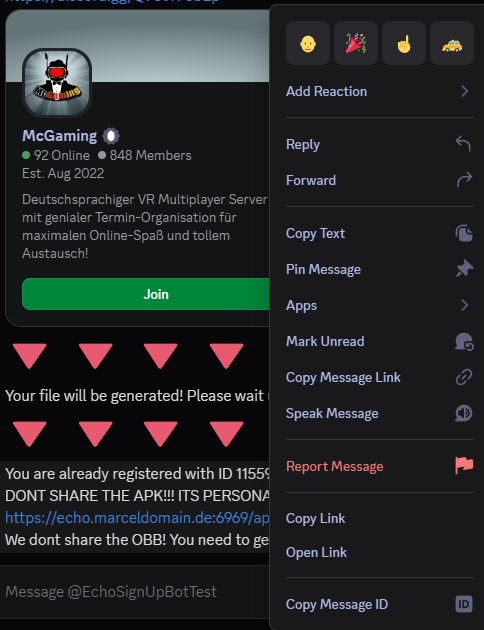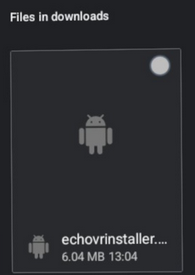If you are incapable of reading this, press here for an easier version.
A refresh of this page is in progress. Expect the design to be different later on.
Echo VR Installation Guide ( Standalone! )
⭐Prerequisites
1. Uninstall Echo VR if you already have it installed!
2. Join the Echo VR Lounge server
This server is what allows you to play Echo, so don't leave it!
3.DO NOT PRESS RESTORE at any point during the install.
📕 Instructions
1. Go the the Store and download Mobile VR Station
2. Download the Echo VR Installer APK
3. Load up Mobile VR Station, then press Configuration Wizard, Show All Options, Configure manage all files, Open Files all.
You'll then see the file manager, find the echovrinstaller apk and press on it. Then press install to begin installing it.
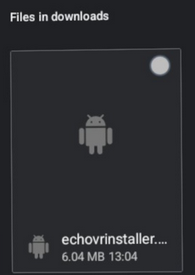
4. Open the Echo VR Installer, it may be in Unknown sources, or as the actual Echo VR app. Wait for it to download the data needed.
From this point this is where the installtion may differ, Read to the part that fits you!
5-1A Press "Had Echo Installed"
5-2A Wait for the download to finish.
5-1B Press "New Player"
5-2B Join the Echo VR Patcher Server.
5-3B Generate an APK by reacting to the message shown.
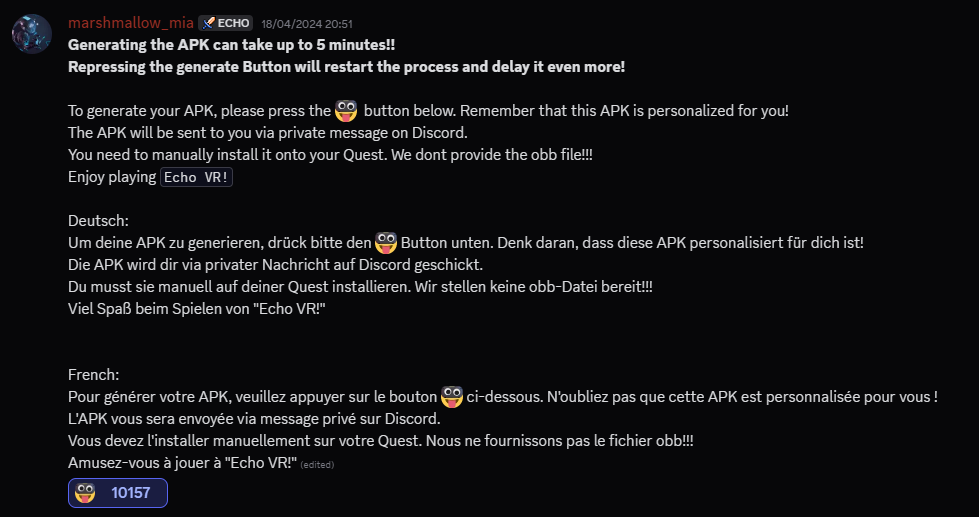
5-4B You'll then get a DM from the bot, Copy the link and paste it into the installer by pressing the button in the installer.
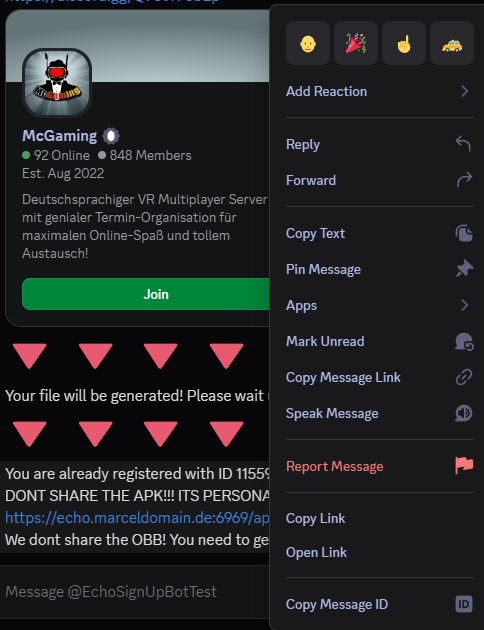
5-5B Your APK will then be downloaded. Press install when prompted to install Echo on to your headset!
Great! Now load the app, you'll be asking to agree to terms, then a 4 digit code will appear. You must to the Echo VR Lounge Server
and input your code in #command-central. Restart your game after inputting the code and you'll be able to play!
NOTE! If your IP changes you'll be given a 2 digit code to match with a DM from EchoVRCE in Discord.
1. Make sure only 1 Meta account is on the headset.
2. Restarting your headset.
3. Reinstalling the Game.
4. Fully uninstall Echo VR prior to the next install attempt, using Evolve App.
5. Use the "New Player" option even if you're not one. A reinstall is needed to do this!
6. Factory Reset your headset, then try using the "New Player" option. Make sure to back up your games before you do this, it's a destructive action! 💥
If it continues to fail use the pc method to install it onto your quest. Instructions are found in the Echo VR Lounge Server.
Big thanks to:
MIArshmallow-mia for hosting this ❤️
Styndal and Nessie_Bot [echovr_help] for "installtion" 😆
Pinched-Nerve for testing the ------------- 👍
AvaGoosa for hosting some of the files, making the installer, and inspiration for the design of this website ❤️
DiffluentJets for the "Oxford Comma" between installer and inspiration. 📕
And you! Thanks for reading my guide. 👍
Thanks all, From Hatsune Miku [ Crafter ]