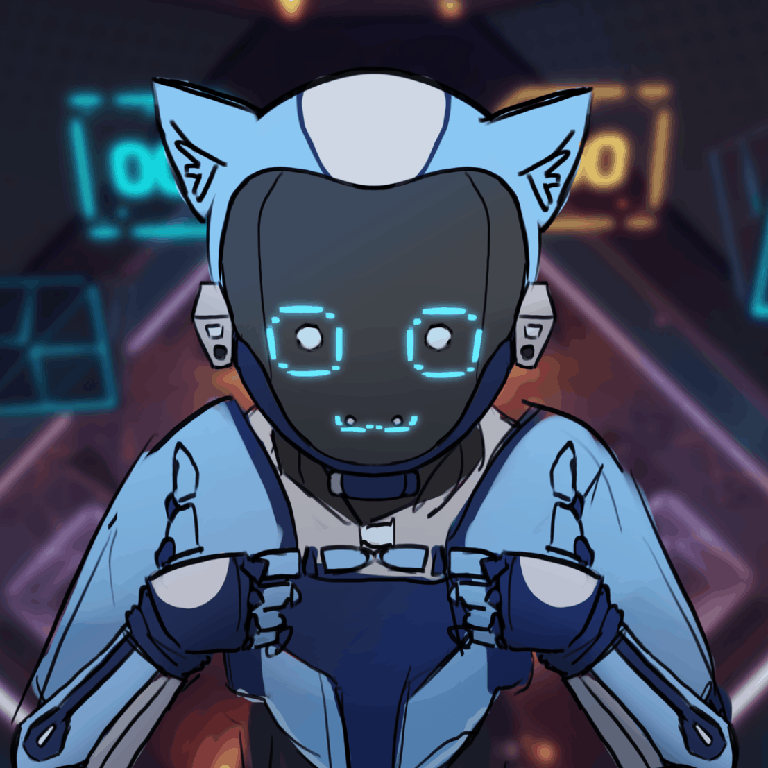Using the installer
This section shows you on how to use the installer, and how to install Echo VR
The installer itself
When you open the installer, it will look like this:

Depending on if you've played echo before you'll need to read the correct info.
New Player Installation
This is the instructions to install Echo as a new player.
After pressing on new player, you'll see this page:
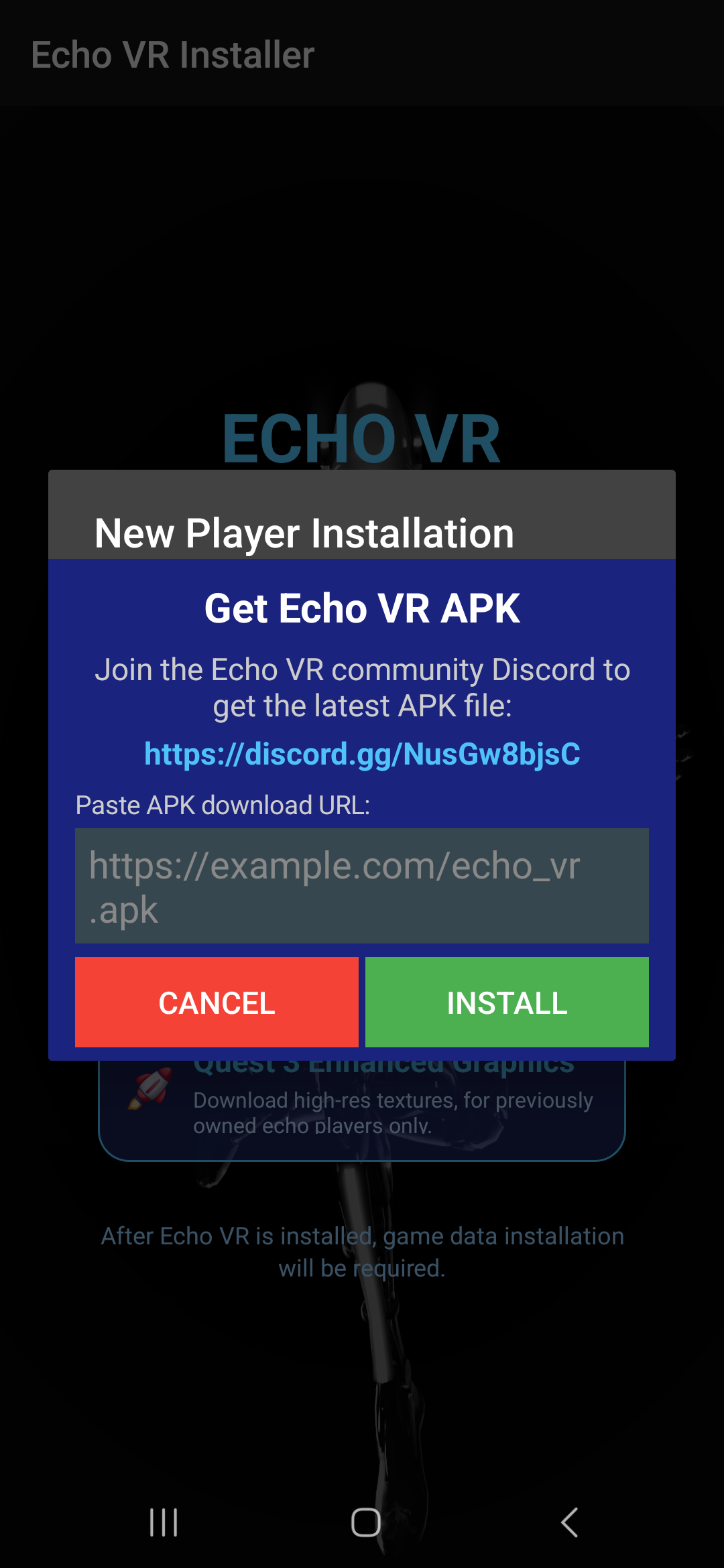
You'll need to join the Echo VR Patcher server.
After joining you'll need to react to the message in the #create-your-patched-apk-or-dll:
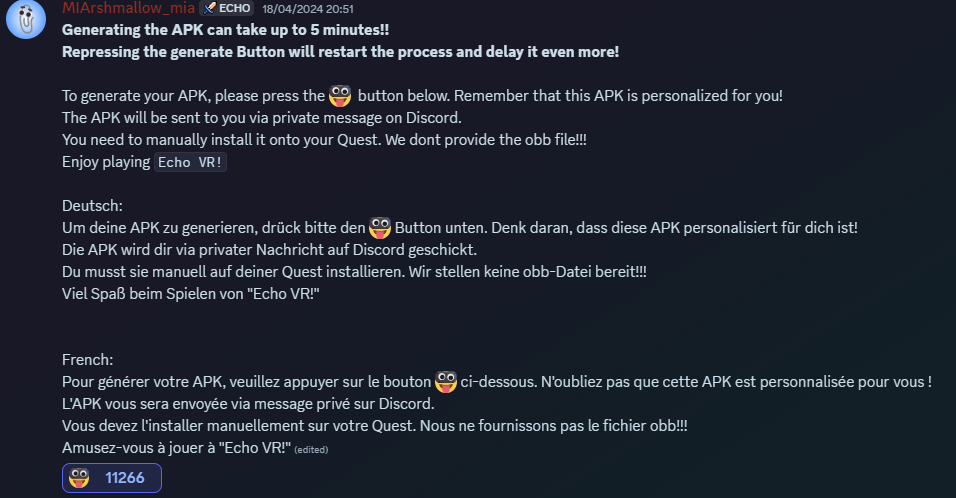
Make sure your dms are open, or else you won't recieve your patched apk.
A bot will DM you showing this:
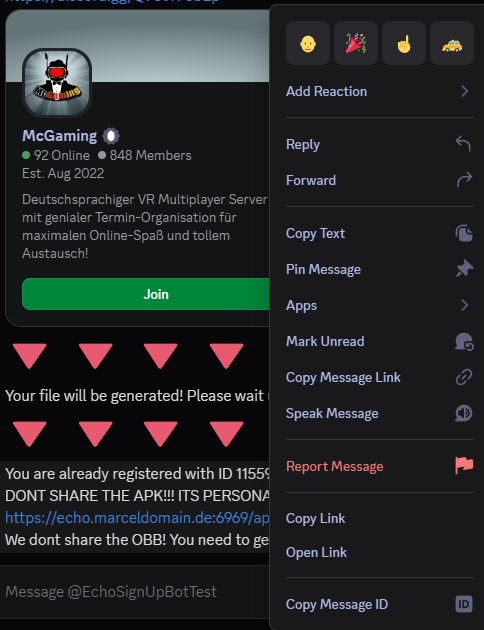
Copy the link and enter it into the installer. The apk will then begin to download.
Accept the prompts during the install. After installing restart your headset, then you're done!
Legacy Player Installation
This the instructions to install Echo as a legacy player.
This requires you to have played echo before shutdown.
Literally just press legacy. It will begin installing the game.
Next Steps
Continue to the next section to show how to launch Echo VR